Examples
Basic Example
Code
<croissant-toggle
merchant-id="123321"
placement="pdp"
pricing-url="https://api.retailer.croissant.com/v0/prices"
product-list="[{'product-id': '1233456789', 'quantity': '1'}]" // See Typescript tab for an example of how to set this attribute
></croissant-toggle>const productList = [{ productId: "123456789", quantity: 1 }];
const toggle = document.querySelector("toggle");
toggle.setAttribute("product-list", JSON.stringify(productList));Screenshot
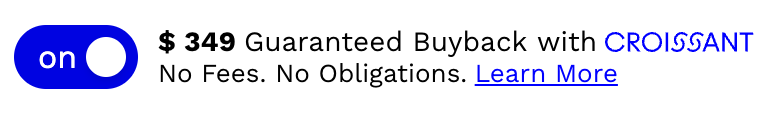
Example with Custom Styles
Code
<croissant-toggle
merchant-id="123321"
placement="pdp"
pricing-url="https://api.retailer.croissant.com/v0/prices"
product-list="[{'product-id': '1233456789', 'quantity': '1'}]"
custom-styles="{
primaryColor: 'hotpink',
secondaryColor: '#CA91DC',
fontFamily: 'Cursive, sans-serif',
fontColor: 'darkgray',
defaultFontSize: 16,
defaultLineHeight: 1.5,
smallFontSize: 18,
smallLineHeight: 1.5,
}"// See Typescript tab for an example of how to set this attribute
></croissant-toggle> const toggleStyles = {
primaryColor: "hotpink",
secondaryColor: "#CA91DC",
fontFamily: "Comic Sans, cursive, sans-serif",
fontColor: "darkgray",
defaultFontSize: 16,
defaultLineHeight: 1.5,
smallFontSize: 18,
smallLineHeight: 1.5,
};
const toggle = document.querySelector("croissant-toggle");
toggle.setAttribute("custom-styles", JSON.stringify(toggleStyles));Screenshot

Updated 9 months ago
