Croissant Radio Input Form
The Croissant Radio Input Form is a form element with two radio input options. This component is used to opt in and out of Croissant.
Required Attributes
merchant-id
merchant-idplacement
placementpricing-url
pricing-urlproduct-list
product-listCustom CSS
CSS classes and variables can be used to customize the look and branding for the Radio Input Form.
The simplest and easiest way to customize the Radio Input Form is to use the Croissant Design Tokens.
Example
<croissant-radio-input-form
merchant-id="58072236099"
placement="pdp"
pricing-url="https://api.retailer.croissant.com/v0/prices"
></croissant-radio-input-form> const productList = [{ productId: "40872361885763", quantity: 1 }];
const radioInputForm = document.querySelector("croissant-radio-input-form");
radioInputForm.setAttribute("product-list", JSON.stringify(productList));:root {
--croissant-color--primary: orange;
}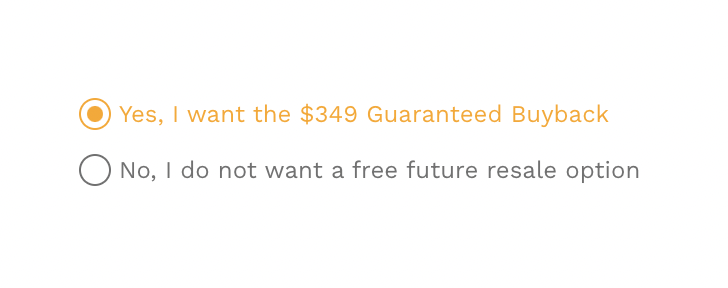
Updated 9 months ago
