Examples
Basic Example
Code
<croissant-buyback-badge
merchant-id="123321"
placement="cart"
product-list="[{'product-id': '1233456789', 'quantity': '1'}]"
></croissant-buyback-badge>const productList = [{ productId: "123456789", quantity: 1 }];
const buybackBadge = document.querySelector("croissant-buyback-badge");
buybackBadge.setAttribute("product-list", JSON.stringify(productList));Screenshot

Example with Learn More Link
Code
<croissant-buyback-badge
merchant-id="123321"
placement="cart"
product-list="[{'product-id': '1233456789', 'quantity': '1'}]"
has-learn-more-link="true"
></croissant-buyback-badge>Screenshot

Example with Background Color
Code
<croissant-buyback-badge
merchant-id="123321"
placement="cart"
product-list="[{'product-id': '1233456789', 'quantity': '1'}]"
has-background-color="true"
></croissant-buyback-badge>Screenshot
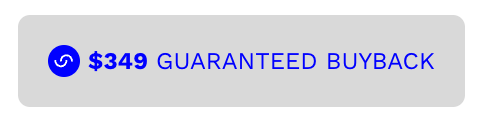
Example with Subtext
Code
<croissant-buyback-badge
merchant-id="123321"
placement="cart"
product-list="[{'product-id': '1233456789', 'quantity': '1'}]"
has-subtext="true"
></croissant-buyback-badge>Screenshot
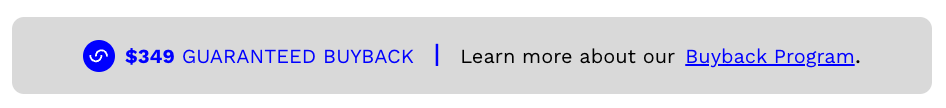
Example with Background Color and Custom Styles
Code
<croissant-buyback-badge
merchant-id="123321"
placement="cart"
product-list="[{'product-id': '1233456789', 'quantity': '1'}]"
has-background-color="true"
custom-styles="{
primaryColor: '#975097',
secondaryColor: '#eedaee',
defaultFontFamily: 'Times New Roman, Times, serif',
defaultFontSize: 16,
smallFontSize: 14,
}"></croissant-buyback-badge>const buybackBadgeStyles = {
primaryColor: "#975097",
secondaryColor: "#eedaee",
defaultFontFamily: "Times New Roman, Times, serif",
defaultFontSize: 16,
smallFontSize: 14,
};
const buybackBadge = document.querySelector("croissant-buyback-badge");
buybackBadge.setAttribute(
"custom-styles",
JSON.stringify(buybackBadgeStyles)
);Screenshot

Updated 9 months ago
